On 01/16/2013, Google updated their Analytics Interface. The updates changed some navigation interfaces, added new functionality, and made certain areas easier to access. The Swenson Book Development Google Analytics for Author blogs written before this update have been updated to reflect these changes. If anything has been noticeably altered in the blogs, it will be clearly marked to reflect the update.
Luckily, many of the changes only affect analytics users with more than one website – if you are only managing your author website, there isn’t a lot that is going to affect you.
The New Google Analytics Left-Hand Navigation
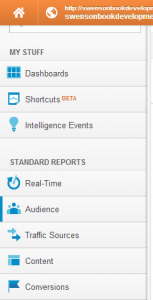 At first glance, the left-hand navigation looks completely different. However, it is virtually identical to the previous version with the exception of three new tabs under the search box.
At first glance, the left-hand navigation looks completely different. However, it is virtually identical to the previous version with the exception of three new tabs under the search box.
Dashboards allows you to create a dashboard with all the tools and widgets you regularly use in one easily accessible place
Shortcuts creates links to your most-accesed sections if you have Google Web Developer Tools enabled.
Intelligence Events lists automatic and custom-created alerts for the entered date range. Intelligence event alerts are triggered when something out of the ordinary happens on your web page. This can be a good event (like a sudden influx of traffic when a blog post goes viral, or bad one (like if your blog goes offline). In addition to this automatic alert system, you can also create custom alerts. For example, you can now get an email if you reach a certain number of visitors in a day.
Navigating and Creating Custom Dashboards
Dashboards used to be difficult to get to and somewhat clunky to use in Google Analytics – not anymore.
When you click on the dashboard tab, Google will have automatically created some widgets for you. Widgets are a small, customizable component of the interface – you’ll already have a widget for new vistis, unique visitors, and visits by browser – well on the way towards managing all the metrics authors are suggested to track through the dashboard!
You can also create widgets to monitor the progress of a specific area of your social strategy. For example, if you wanted to create a widget to monitor your visitors through Facebook, you’d start by clicking on ‘+ add a widget’.
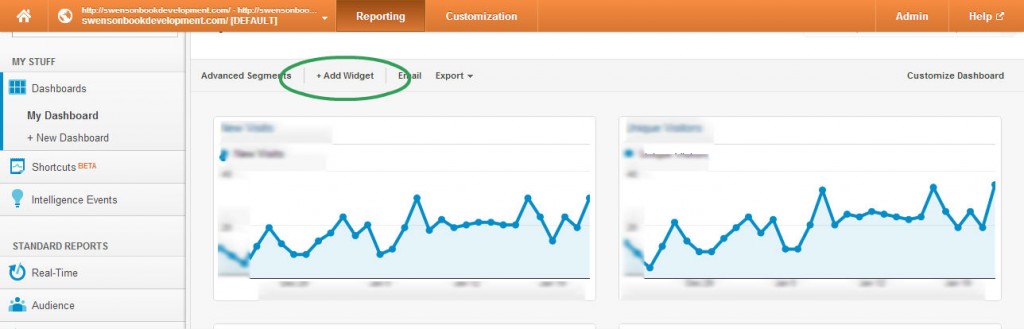
Select the style of graph to display from along the top, then use the search function to find the chosen metric within the dropdown menu.
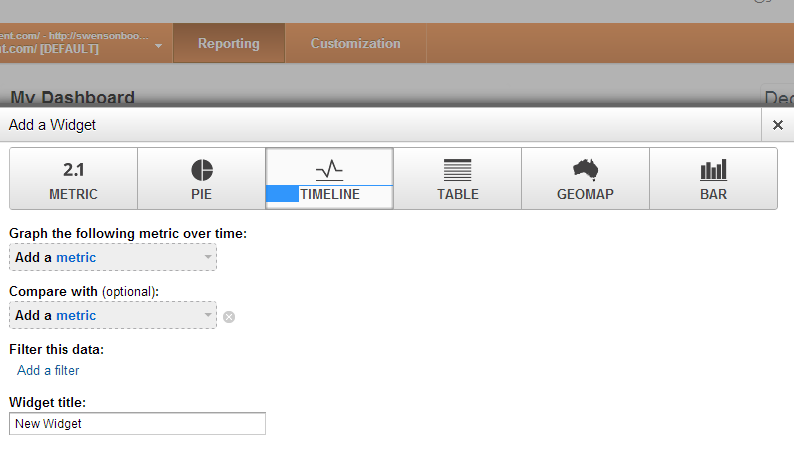
To show a specific section of information, you will create a filter. Since we only want traffic from Facebook, we’ll select ‘only show’ ‘source’ ‘containing’ ‘Facebook’.
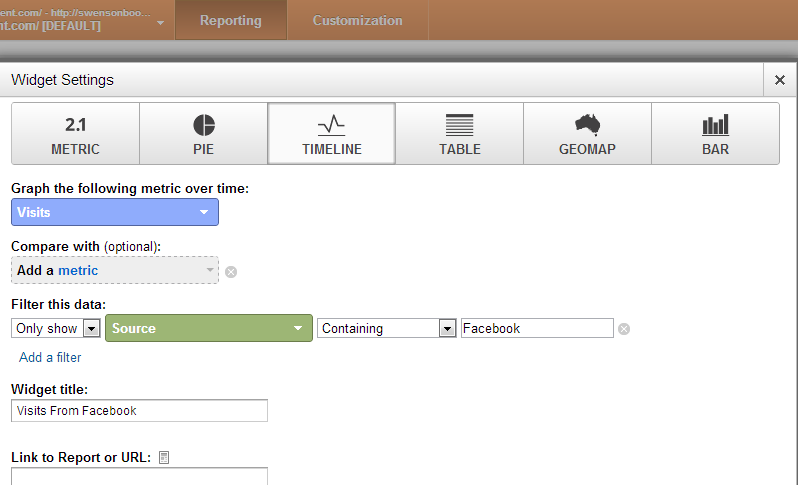
All that’s left is giving it a name and voila! Our traffic through Facebook can be monitored through the dashboard.
Creating Custom Intelligence Events
We suggested in our blog on establishing a baseline in Google Analyics only checking your metrics every couple of months – but maybe you’d like to know if you hit your goal a little early.
From the Intelligence Alerts page, click on the Custom Alert tab then on the Manage Custom Alerts button. Click on ‘Create New Alert’.
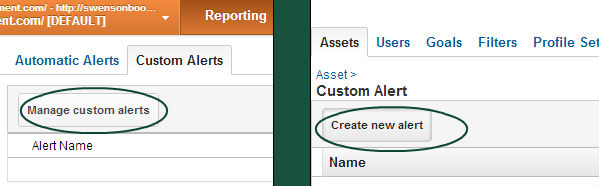
I’m creating an alert to tell me when my website’s bounce rate drops below 60%. To do this, I select ‘Bounce Rate’ is ‘less than’ ‘60’, and give it a name and contact details.
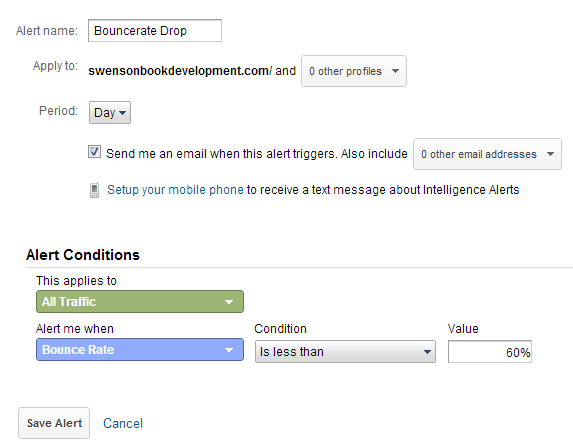
When I hit ‘Save Alert’, I’ll have created an event trigger to alert me when I’ve met my bounce rate goal.
What do these changes mean for you?
Google has made monitoring your metrics from within Google Analytics a little easier. However, keeping a separate log of pure data is still a great idea. It’s easy to lose sight of your goals under bells and whistles. While monitoring change through widgets is now quick and snazzy, keeping a plain ol’ written log will help you keep long-term goals. If you don’t want to use widgets or alerts, this update will be almost invisible.
Some other changes include:
- Aesthetic updates and visual clean up
- More navigation tools and customization
- Slightly higher site speed – clicking through Google Analytics just got speedier
No tool is permanent online – remember to check for updates, and if a website or utility looks different, run it through a search engine before you panic!
