Analytics for Authors blogs have been edited to reflect the 01/16/2013 Google Analytics update.
—
To navigate to Visitor Flow, click on its name on the left hand menu when you’re logged into Google Analytics. What you’ll see is a visual map of how visitors used your site.
The large veritcal columns are nodes:

Nodes represent a single metric – the first column defines where the visitor came from, what language they speak, or any other demographic or campaign metric you collect. The subsequent nodes are pages on your website.

Connections are the spaces in between nodes. They represent how a group of visitors traveled through your site.
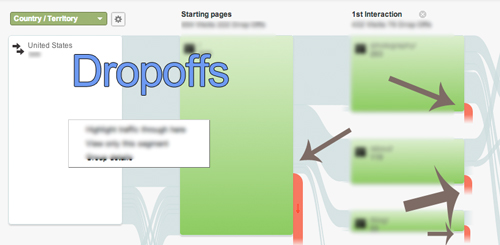
Dropoffs are represented by the red waterfall. Instead of carrying a connection, a dropoff is where someone left your site. Bouncrate is affected when a dropoff occurs on the first page a visitor arrives on.
Focusing on a Specific Segment in Visitor Flow

By default, Visitor Flow visualizes the country-of-origin for your traffic. To see other areas of interest, click on the dropdown menu above the first node.
Source is a good place to start; although you can find all the information about dropoffs and bouncerate on the Traffic Sources page, visualizing the data can be more useful than just looking at a series of numbers and percentages.
After you choose to focus on a certain segment in visitor flow, you can focus further. By clicking on a node, you can choose to highlight the path a visitor took through it. Here, we clicked on the first three sources in the first node:


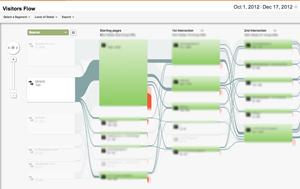
Take a look at that dropoff in the final image!
The numerical data might have told us that visitors from that traffic source had a lot of dropoffs on the first page they visited, but the bouncerate for that demographic on the first page really becomes apparent in visitor flow.
Play around with visitor flow. Here are some questions you may want to consider in your explorations:
- What page creates the most dropouts for your site? Visit it, and think about what might be loosing your vistors.
- Does a certain demographic of visitor click through more of your site? What might be appealing to them, and how can you bring that appeal to your other types of visitors?
- Is there a group of visitors that all ‘loose it’ on your first page? Your blog? Another page? What might be causing that?
