 Before you get lost in the design details of a WordPress website, it’s important to keep in mind what type of site you want to build. For most of our clients, we recommend a site that says “successful, professional author.” But beyond this vague aesthetic, what will your site actually look like? What will it say about you and your writing? What message are you sending about yourself? Don’t let the bells and whistles of technical features distract you from the most important task: putting YOU into your website.
Before you get lost in the design details of a WordPress website, it’s important to keep in mind what type of site you want to build. For most of our clients, we recommend a site that says “successful, professional author.” But beyond this vague aesthetic, what will your site actually look like? What will it say about you and your writing? What message are you sending about yourself? Don’t let the bells and whistles of technical features distract you from the most important task: putting YOU into your website.
If you have personal photos to upload, save them now as jpeg files on your hard drive for later use. If you want to include other images, beware of copyright restrictions. Because you are an author, any images are used with commercial intent. The Creative Commons is a good place to look for images. But just because you find an image there, it doesn’t mean you can use it. You need to determine whether you need written copyright permission, image source credit, or visible attribution. Every image is different, even if it’s from the same Creative Commons source. If you don’t already own the image, assume you need copyright permission to post it on your site. There are lots of free images available at other sites, but be mindful not to violate copyright law. When in doubt, don’t use it.
But enough about images! Authors are all about text.
 Here’s what else you may want to prepare before you begin to build your site.
Here’s what else you may want to prepare before you begin to build your site.
- Your tagline. It’s a catchphrase or slogan that you will use to help visitors get a sense of who you are and what you write about. For example, Elaine Mansfield, who is the author of Leaning into Love: A Spiritual Journey Through Grief, uses the tagline “grief is a sacred journey”
- The URLs to your social media profiles. For example, the URL to my personal profile on Facebook is https://www.facebook.com/jill.d.swenson and to Twitter it is https://twitter.com/SwenBooks
- Cleanly edited resume or C.V.
- Professional author headshot
- The digital files of any audio or video you plan to upload
- The URL to your product page on your publisher’s site or the Amazon URL to your book
- The cover image of your book (when available)
Now you are ready to create the pages of your site. Here I identify five pages needed for an author site prior to publication. Below, I’ll mention some of the pages you may want to add once you are close to launch of your book.
 Page 1. Home or Welcome Page
Page 1. Home or Welcome Page
This is also called the landing page because it is where your visitors will land when they go to your domain. On this page you will want to upload 75-150 words describing what your site and book will be about, your intentions, your tagline, and what visitors may expect to find here. You may want to include an email subscription on this page for those who are interested in receiving news and updates on your forthcoming publication.
 Page 2. About the Author
Page 2. About the Author
This page is dedicated to you as an author. You will want to upload a 150-500 word biography profiling you as the author. You will also need an attractive headshot. This is also where you can include a link to your resume or C.V.
Page 3. About the Book

If you’ve written your book proposal, then you can use your bio for the second page and your synopsis for this page. If you have not yet completed your book proposal, try to write a one-page description of your book. What genre is it? What is the premise? What’s it about? Who will want to read it and why? After you’ve written your book proposal, you may want to update this page so it matches what appears in your proposal. After you have signed a contract for publication and the publisher and you have agreed on the catalog copy for a description of your work, then update the page again to make it match the description your publisher will use to sell your book. Once the book is available for pre-order you may want to add a link to your Amazon listing. Pre-orders on Amazon are a good thing. Once the book has been released, you will want to switch the link from Amazon to your publisher’s product page to encourage people to purchase the book.
Page 4. Contact

Short message explaining how you want people to contact you. I recommend you have a contact page so visitors – like booksellers, agents, publishers, event managers, and more – have access to you as author in a more formal, private setting. If you are represented by an agent and wish all contact to come through the agency, then provide an email or link to your literary representative.
This is also where you can put your social media connect buttons. It lets your visitors know which platforms you are on and how to connect with you there.
Page 5. Blog

You can give your blog a name, or not. From a technical perspective, the reason to blog is because every time you post something new (or update your website pages), the search engine algorithms rank you higher and make you easier to find. From a marketing perspective, the blog pulls readers to your writing.
Before you launch your website, I recommend you draft a half dozen or more short essays (500-1,000 words) that you can publish once your site goes live. If you are beginning to build your audience platform, I recommend you blog once a week at most and once a month at least. Having blogs in queue is advised for all, but especially for authors who are just starting to build an audience platform. When you are on vacation, delayed by weather or traffic, or suffering writer’s block or lack of time, these blog posts are your backup. You don’t have to be hustling to get something written in a hurry.
So what can you be blogging about? Write reviews or essays about books you’re reading that your audience will be interested in. If you’re working on your book proposal, then you know you’ll be reading comp titles and each one could be a blog post. Write about bookstore events you attend and interview authors you meet. You can write about topics related to the subject or subgenre of your work. Write about the places mentioned in your book. What you don’t want to do is give away the content of your book in your blog. A publisher won’t be interested in trying to sell a book if the content is available for free online.
Blogging also allows you to engage with your readers when they leave comments. WordPress allows you to review, edit, accept or deny all comments on any post before publication, and it is very effective at filtering spam. Be sure to respond to those who leave comments and engage in conversation.
Strongly recommended is the installation of a plugin to permit visitors to sign up for email subscriptions to your blog. Building an email list of those who are interested in your writing and have exercised “opt-in” to receive email communications from you will become important to your marketing once the book is published.
Page 6 +

Publications. If you have already published a book, chapters in other books, or have several publications in periodicals, you may decide to have a Publication Page in which you provide links to these works.
If you do not already have a publication record, you don’t need this page, but as you get closer to publication, there may be additional pages you wish to add to your site.
News/Reviews/Media – you may want to create a page with published reviews, interviews, and news media coverage including audio and video.
Press Kit — you may want to create a Press Kit which reporters can download and it might include the sell sheet (from your publisher), author photo, book cover image, advance reviews, sample interview questions, and perhaps a brief excerpt.
Calendar/Events – you may want to create a page with your author events
Links/Blogroll – you may want to create a page with your blogroll (a jargon term for a list of sites you endorse or recommend for further reading) or a list of links to related material. This may be more pertinent for those writing nonfiction than fiction.
Discussion Guide – you may want to prepare a set of questions for readers to guide their book club conversations or to assist a group or class in using your book
Prepare these text materials as carefully edited Word document files for your new website. It is much easier to edit them in Word than when you’ve uploaded them into WordPress. If you are working with a website designer, they will expect you to provide them with the final version of text and image files before they begin to build.

Building an author site is about creating your online author persona. You want to entice readers to delve deeper into your site, and return again and again. Having your website content written, organized and ready for upload prepares you (and your designer) for building your site efficiently.
Are you ready to build your site? Next time I will walk you through installing WordPress.org on your webhost and finding the right template for your site.
Writing and Listening — an Interview with Brooke Randel
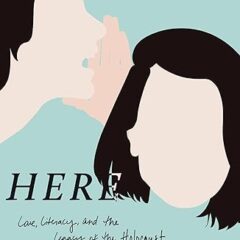
As a young girl Brooke Randel knew little about the Holocaust—just that it was a catastrophe in which millions were murdered, and that her grandma Golda Indig barely escaped that fate. But her Bubbie never spoke about what happened, and the two spent most of their time together making pleasant memories: baking crescent roll cookies, playing gin rummy, and watching Baywatch. Until an unexpected phone call when Golda said, out of the blue: “You should write about my life. What happened in the war.” What results is a fascinating memoir—about one woman’s harrowing survival, and another’s struggle to excavate theRead more…
